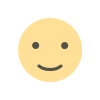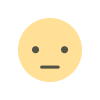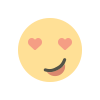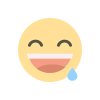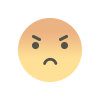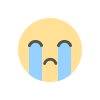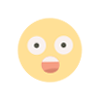"Effective Branching Strategies on GitHub: From Feature to Release"
Creating a robust and effective branching strategy is vital for maintaining code stability and enabling teams to work seamlessly on different features and bug fixes in software development. GitHub, a leading platform in the world of version control, plays a crucial role in simplifying and enhancing the branching strategy. In this blog post, we'll delve into the principles of effective branching strategies on GitHub, guiding you from the creation of feature branches to the final release. Learn how to keep your master branch stable, manage feature development efficiently, and prepare for deployments using release branches. We'll also explore hotfix branches for quick bug fixes and the significance of pull requests and continuous integration in your workflow.

Introduction:
In the world of software development, an effective branching strategy is the key to streamlined collaboration, code quality, and successful project management. GitHub, a powerhouse in the realm of version control and collaborative coding, offers a wealth of tools and practices to help you master your branching strategy. In this blog post, we'll explore the art of implementing efficient branching strategies on GitHub, taking your projects from feature development to a polished release. Whether you're a seasoned developer or just starting your journey, understanding the nuances of GitHub's branching strategies can be a game-changer for your software development process.
Effective Branching Strategies on GitHub: From Feature to Release
Version control is the backbone of collaborative software development, and GitHub stands at the forefront of this collaboration. A critical aspect of version control is the branching strategy employed within your GitHub repositories. In this blog post, we'll explore effective branching strategies that take your development process from feature development to a polished release.
Understanding the Basics
Before delving into branching strategies, let's revisit the fundamentals. In GitHub, a branch is a divergent line of development that allows for isolated work on new features or bug fixes. It keeps the main codebase clean and ensures that ongoing work doesn't interfere with the stability of the project.
Master Branch: Stability is Key
The master branch in your GitHub repository is the holy grail of stability. It should always contain production-ready code. To achieve this, it's essential to enforce strict rules and practices. Changes in the master branch should only result from thoroughly reviewed and tested code.
Feature Branches: The Heart of Development
Feature branches are where the magic happens. Each new feature or bug fix should have its own feature branch. This approach keeps changes isolated and makes it easier to track progress and manage conflicts. When a feature is complete and tested, it's ready to merge back into the master branch.
Release Branches: Preparing for Deployment
Release branches are the staging ground for your next version. They are a snapshot of the master branch at a particular point in time. This allows your team to prepare for deployment without interfering with ongoing development. It's crucial to have a clear versioning system for release branches, making it easy to identify what's in the pipeline.
Hotfix Branches: Swift Responses to Bugs
No codebase is immune to bugs. When critical issues surface in production, hotfix branches come to the rescue. These branches address problems without disrupting ongoing development. Once the hotfix is complete, it's merged both into the master branch and any active feature branches.
Pull Requests: The Gateway to Collaboration
Pull requests are the gateways to collaboration on GitHub. They enable discussions, code reviews, and ultimately, the merging of changes into the appropriate branches. Effective branching strategies require a thorough understanding of how pull requests fit into the workflow.
Continuous Integration and Testing
Automated testing and continuous integration are integral to effective branching strategies. GitHub Actions or other CI/CD tools can be leveraged to ensure that new code doesn't introduce regressions or conflicts. This approach maintains code quality throughout the development process.
Documentation and Communication
For any branching strategy to work effectively, clear documentation and communication are essential. Team members should understand the processes, naming conventions, and responsibilities associated with each branch type. This clarity fosters a smooth and efficient workflow.
What's Your Reaction?