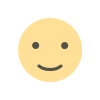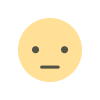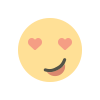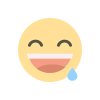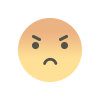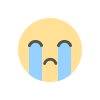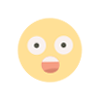Creating Beautiful UI Designs with Flutter: Tips and Tricks
"Creating Beautiful UI Designs with Flutter: Tips and Tricks" is a comprehensive guide for developers aiming to enhance their Flutter UI design skills. This blog explores fundamental principles and advanced techniques to craft visually appealing and functional interfaces using Flutter's versatile widget system. Readers will discover valuable insights on widget usage, maintaining consistency, responsive design, typography, color schemes, animations, accessibility, and more. By implementing these tips and tricks, developers can elevate their Flutter apps' aesthetics, usability, and overall user experience, leading to engaging and successful mobile applications.
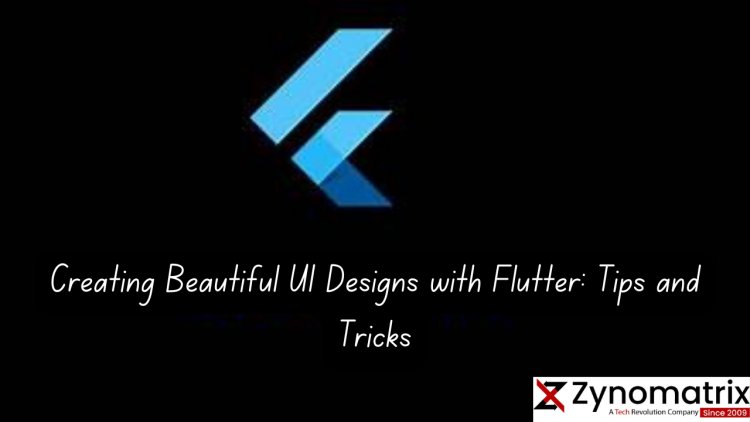
Introduction:
Designing visually appealing and functional user interfaces is crucial in creating successful mobile applications. Flutter, with its flexibility and rich set of widgets, empowers developers to craft stunning UI designs. In this blog, we'll delve into valuable tips and tricks that will elevate your Flutter UI design skills, enabling you to create captivating user experiences.
1. Understanding Flutter Widgets: Flutter's UI is built using widgets, each serving a specific purpose in creating interfaces. We'll explore how widgets work, the importance of the widget tree, and how to leverage various widgets effectively for different design elements.
2. Consistency and Branding: Consistency is key in UI design. We'll discuss establishing a consistent design language and adhering to brand guidelines to create a cohesive user experience across the app.
3. Responsive UI Design: Flutter offers tools to create responsive designs that adapt to various screen sizes. We'll cover techniques such as media queries and flexible layouts to ensure your UI looks great on different devices.
4. Typography and Fonts: Choosing the right typography contributes significantly to the overall look and feel of an app. We'll provide tips on selecting suitable fonts, maintaining readability, and implementing text styles effectively.
5. Effective Use of Colors and Theming: Colors evoke emotions and play a crucial role in UI design. We'll explore color theory, creating harmonious color palettes, and utilizing Flutter's theming capabilities to enhance the visual appeal of your app.
6. Animations and Interactions: Adding subtle animations and delightful interactions can elevate the user experience. We'll discuss incorporating animations using Flutter's animation framework to bring life to your UI elements.
7. Accessibility in UI Design: Ensuring your app is accessible to everyone is essential. We'll touch upon designing for accessibility, including considerations for users with disabilities, and implementing accessibility features in your Flutter app.
What's Your Reaction?