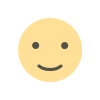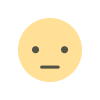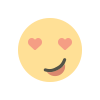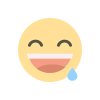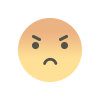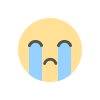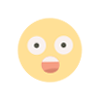"Git Basics: A Beginner's Guide to Version Control and Collaboration"
Version control is a vital aspect of modern software development, enabling efficient management of code changes, collaboration among team members, and the ability to track project history effectively. Whether you're a budding developer or someone interested in understanding the backbone of collaborative coding, this blog is tailored to meet your needs.
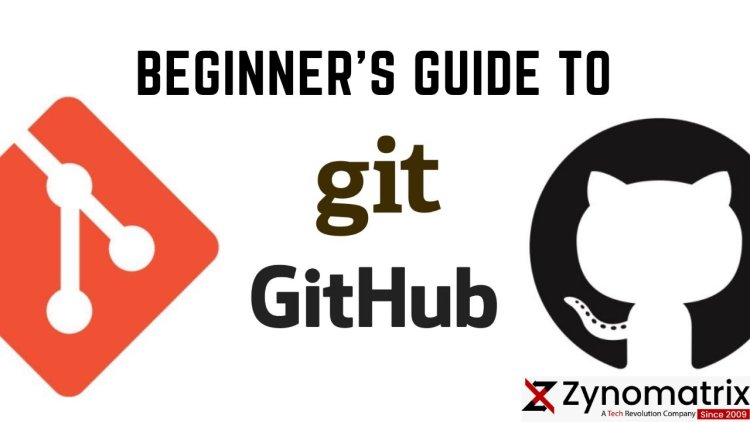
Introduction:
Welcome to "Git Basics: A Beginner's Guide to Version Control and Collaboration." If you're new to the world of software development, you may have heard about Git, but you might be wondering what it is and why it's essential for modern development workflows. In this blog, we'll take you through the fundamental concepts of Git, its benefits, and how it facilitates collaboration among developers.
- Introduction to Version Control
We'll begin by explaining the concept of version control and why it's crucial for managing code changes in software development projects. Version control systems track every modification made to a project's files, allowing developers to roll back to previous versions, collaborate effectively, and avoid conflicts.
- Understanding Git Basics
Here, we'll delve into the core principles of Git. You'll learn about repositories, branches, commits, and how Git organizes the history of your project. We'll also cover essential Git commands like init, add, commit, and status to get you started with basic version control in your own projects.
- Setting Up Git
In this section, we'll guide you through the process of installing Git on your system and configuring it with your name and email address. This step is essential to keep track of who made which changes in your collaborative projects.
- Working with Remote Repositories
Collaboration is a cornerstone of modern software development, and Git enables seamless teamwork through remote repositories. We'll explain how to connect to remote repositories, push and pull changes, and collaborate with others using platforms like GitHub, GitLab, or Bitbucket.
- Resolving Conflicts
As multiple developers work on the same project simultaneously, conflicts can arise when merging changes. In this section, we'll show you how to handle conflicts and ensure a smooth integration of changes to maintain a stable and functional codebase.
- Branching and Merging
Branching allows you to create isolated environments for developing new features or fixing bugs without affecting the main codebase. We'll guide you through the process of creating branches, making changes, and merging them back into the main branch.
- Best Practices and Workflows
Here, we'll introduce you to some popular Git workflows, such as Git Flow and GitHub flow, and discuss best practices for efficient and organized version control in your projects.
- Understanding Git Terminology
Git comes with its own set of terms and jargon. In this section, we'll explain essential Git terminology, such as HEAD, origin, upstream, and more, to help you navigate the Git ecosystem with confidence.
- Troubleshooting and Tips
In the final section, we'll address common issues you might encounter when using Git and provide troubleshooting tips to overcome them. Additionally, we'll share some advanced Git resources for further learning.
What's Your Reaction?