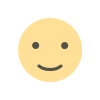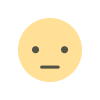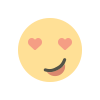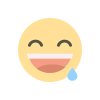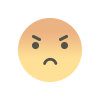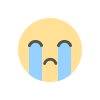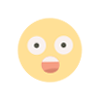"Git LFS and Large Files: Managing Binary Assets on GitHub"
Large binary files are a common necessity in modern software projects. Whether you're working on a video game, a machine learning model, or a web application with multimedia assets, managing these files effectively can be a daunting task. Git LFS is a Git extension that enhances the handling of large binary files by storing them outside the standard Git repository. In this blog post, we'll delve into the world of Git LFS and provide a comprehensive guide on how to use it effectively on GitHub. You'll learn how Git LFS works, its integration with GitHub, and best practices for managing binary assets without compromising your Git workflow.
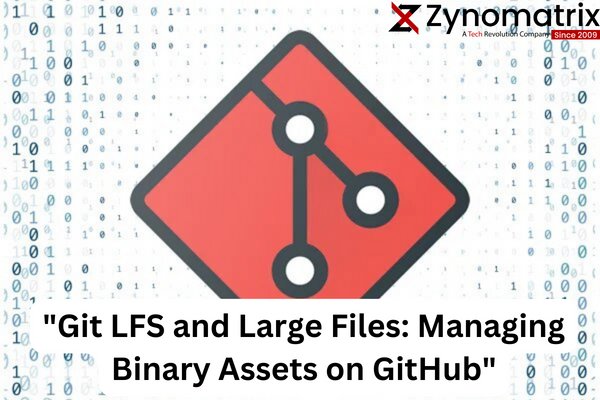
Introduction:
In the world of software development, not all files are created equal. While Git is a fantastic version control system for text-based source code, it often struggles when it comes to managing large binary assets such as images, audio files, and data sets. That's where Git LFS (Large File Storage) comes into play. In this blog post, we'll explore the challenges of managing large binary assets in Git, and how Git LFS can help you efficiently version, collaborate, and safeguard your binary files on GitHub.
Git LFS and Large Files: Managing Binary Assets on GitHub
In the world of software development, not all files are created equal. While Git is a fantastic version control system for text-based source code, it often struggles when it comes to managing large binary assets such as images, audio files, and data sets. That's where Git LFS (Large File Storage) comes into play. In this blog post, we'll explore the challenges of managing large binary assets in Git, and how Git LFS can help you efficiently version, collaborate, and safeguard your binary files on GitHub.
The Challenge of Large Binary Files
Large binary files pose several challenges when managed with Git. They can quickly bloat your repository, making it slow and unwieldy. Pulling and pushing these large files can strain your bandwidth and consume valuable storage space on your development machine. Moreover, versioning binary assets in Git can lead to increased repository size, which can impact your project's performance and the collaboration experience.
Introducing Git LFS
Git LFS (Large File Storage) is a solution designed to address these issues. Instead of storing large binary files directly in your Git repository, Git LFS stores them outside the repository, while retaining a reference to them within Git. This keeps your repository small and nimble while allowing you to version and manage large files efficiently.
How Git LFS Works
Git LFS works by intercepting Git commands related to large files and replacing the large files with text pointers in your Git repository. The actual large binary files are stored in a separate location, often a Git LFS server, which can be hosted by GitHub or other providers. When you clone a repository that uses Git LFS, only the text pointers are downloaded initially, reducing the download size significantly.
Using Git LFS with GitHub
GitHub has integrated Git LFS seamlessly into its platform. You can use Git LFS with your GitHub repositories, making it an excellent choice for managing binary assets in your projects. By enabling Git LFS in your repository settings, you can start using it right away. You'll be able to track, version, and collaborate on binary files without the typical hassles associated with Git.
Best Practices for Git LFS
To make the most of Git LFS, it's essential to follow best practices. This includes specifying which files should be managed by Git LFS, using proper .gitattributes files, and educating your team on how to use Git LFS effectively. With the right approach, you can ensure that your binary assets are well-managed and your Git workflow remains smooth.
What's Your Reaction?