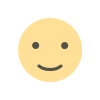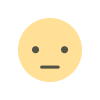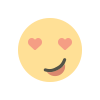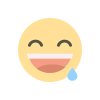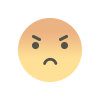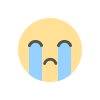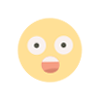"Code Review on GitHub: Improving Collaboration and Code Quality"
In the realm of software development, code review is the unsung hero of quality assurance. It's the meticulous examination of code that not only uncovers bugs and errors but also cultivates collaboration and elevates the overall codebase to new heights. GitHub, a platform synonymous with version control and collaboration, plays a pivotal role in streamlining and enhancing the code review process.

Introduction:
Code review is the heartbeat of software development. It's not just about examining lines of code; it's about improving code quality, sharing knowledge, and ultimately building software that stands the test of time. As development teams grow, the importance of a structured and efficient code review process becomes increasingly evident.
GitHub, with its elegant pull request workflow and collaboration features, offers a powerful environment for conducting code reviews that go beyond the surface. In this blog post, we'll explore the intricacies of code review on GitHub, highlighting why it matters and how it can significantly enhance your projects.
Code Review on GitHub: Improving Collaboration and Code Quality
Code review is an integral part of the software development process. It's not just about checking for bugs or syntax errors; it's a crucial step in ensuring that the codebase is maintainable, scalable, and follows best practices. GitHub, one of the most popular version control and collaboration platforms, offers a robust set of features to streamline and enhance the code review process.
Why Code Review Matters
Before diving into the specifics of code review on GitHub, it's essential to understand why it matters. Code review is a means of maintaining code quality, fostering collaboration, and preventing technical debt. It allows team members to catch issues early, share knowledge, and ensure that the codebase aligns with project goals and coding standards.
GitHub's Pull Request Workflow
GitHub's code review process revolves around pull requests (PRs). A pull request is a request to merge a branch of code into the main codebase. This feature enables a structured, collaborative approach to reviewing code. It's a systematic way to propose changes, discuss them, and eventually merge them into the project.
Creating a Pull Request
To initiate a code review on GitHub, you start by creating a pull request. When you create a new branch for a specific feature or bug fix, you can open a pull request to propose the changes. This is where the code review process begins. Describe what the pull request aims to achieve, provide context, and mention any relevant issues or tasks.
Reviewers and Assignees
You can assign specific team members as reviewers for the pull request. They will receive notifications and can provide feedback. Assignees are responsible for reviewing and, if necessary, making changes to the code. GitHub's interface makes it easy for reviewers to comment on the code, suggest modifications, or ask questions. This transparent collaboration is at the heart of the code review process.
Discussion and Iteration
Code review is not a one-time event; it often involves multiple iterations. Reviewers and assignees can engage in discussions, suggest improvements, and ask for changes. This back-and-forth dialogue is essential for refining code quality and ensuring that it aligns with the project's goals.
Approving and Merging
Once reviewers are satisfied with the changes, they can approve the pull request. It's crucial to have multiple reviewers to ensure that code is rigorously checked. After approvals, the code can be safely merged into the main branch. GitHub provides features for ensuring that the code remains up-to-date with the latest changes in the main branch.
Automated Code Review with GitHub Actions
GitHub also supports automated code review through GitHub Actions. You can set up workflows to run tests, checks, and other code quality measures automatically. This saves time and ensures that your codebase remains in a consistent and working state.
What's Your Reaction?