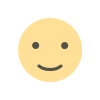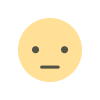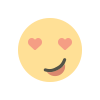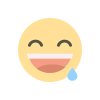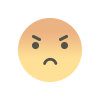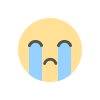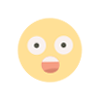"HTML5 Audio and Video: Adding Multimedia to Your Website"
"Enhance your website with multimedia experiences using HTML5's powerful audio and video elements. Learn how to seamlessly integrate audio and video content into your web pages, ensure accessibility, and optimize performance for a dynamic and engaging online presence."

Introduction:
Adding multimedia elements such as audio and video to your website can greatly enhance the user experience. With the advent of HTML5, web developers now have powerful tools at their disposal to seamlessly integrate audio and video content into web pages. In this blog post, we'll explore the capabilities of HTML5 for handling audio and video, along with practical examples and best practices for adding multimedia to your website.
HTML5 Audio Element:
The HTML5 tag. We'll dive into the syntax and attributes required to make your audio files accessible and interactive.
HTML5 Video Element:
For embedding video content, HTML5 offers the element. Like its audio counterpart, it supports multiple video formats, making cross-browser compatibility a breeze. You can control video playback, adjust dimensions, and add subtitles or captions for accessibility. We'll explore the markup and attributes needed to seamlessly integrate videos into your web pages.
Responsive Design for Multimedia:
One of the key considerations when adding multimedia is ensuring your content looks and functions well on various devices and screen sizes. We'll discuss responsive design techniques, such as setting video aspect ratios and using CSS to make audio and video elements adapt to different viewports. This ensures a consistent and user-friendly experience for all visitors.
Accessibility and Multimedia:
Accessibility is paramount when including multimedia elements on your website. We'll cover best practices for providing alternative content, transcripts, and captions to make your audio and video content accessible to individuals with disabilities. Ensuring your multimedia is inclusive is not only a best practice but often a legal requirement.
Embedding Third-party Media:
In addition to hosting your own audio and video files, you can embed third-party media like YouTube videos or SoundCloud tracks using HTML5. We'll show you how to use iframes and embed codes to seamlessly integrate external multimedia content into your web pages.
Optimizing Multimedia Performance:
Multimedia content can impact page load times. We'll discuss techniques for optimizing multimedia, such as choosing the right formats, compressing files, and lazy loading to ensure that your website remains fast and responsive.
What's Your Reaction?